728x90
반응형
🎯 Goal
- Figma Chrome WebGL 오류 해결할 수 있다.
⚠️ 문제 현상
피그마에서 파일을 열려고 하는데 아래와 같은 에러가 발생 했다.
Uh oh... we can't open that file We can't open the editor because WebGL isn't supported, or is disabled, in your browser. If you browser supports WebGL, check out this help article to find out how to enalbe it.
Could not initialize WebGL Make sure WebGL is enabled, or you might be using an unsupported configuration. 1. Check "Use Hardware Acceleration when available." under Chrome > Settings > Advanced Settings 2. Refresh the page
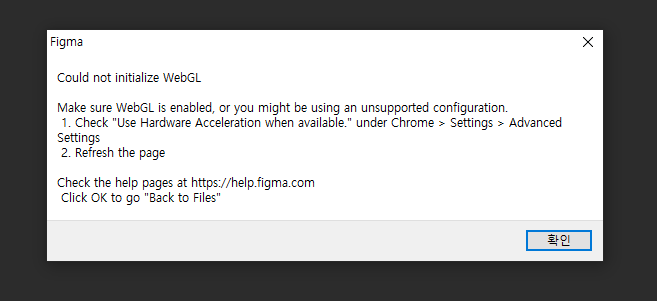
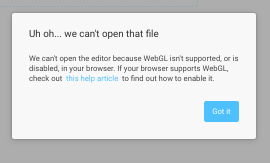
💊 해결 방법
1. chrome://flags 접속
2. WebGL Draft Extensions ▶ Enabled 변경
3. Choose ANGLE graphic backend ▶ OpenGL 변경
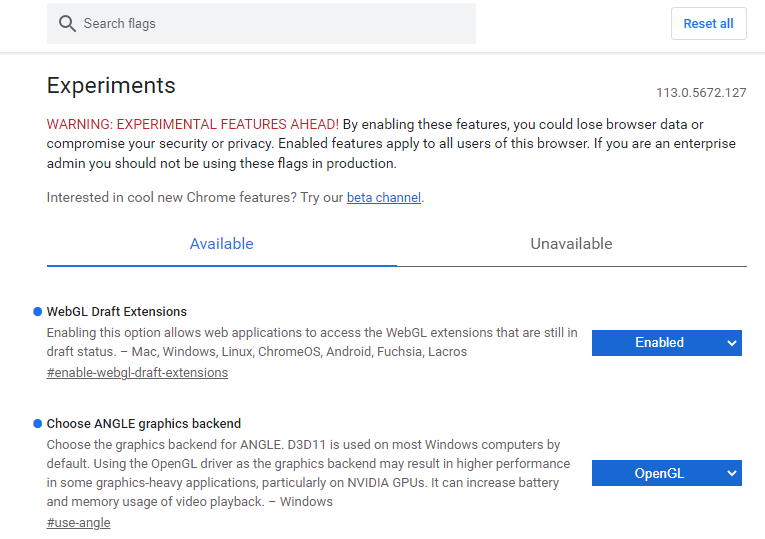

728x90
반응형
'📌 Design' 카테고리의 다른 글
| [Adobe XD] 어도비XD 플로우 차트 - 순서도 템플릿 (0) | 2024.08.18 |
|---|---|
| [Adobe XD] 어도비XD URL 공유 플로우 삭제 방법 (0) | 2024.08.18 |
| [Adobe Photoshop] 어도비 포토샵 네온 브러시 만들기 - .abr 파일 다운 (0) | 2024.05.08 |
| [UX/UI] 8pt 그리드 시스템 (0) | 2024.04.30 |



